CapCut Pro APK is an amazing video editing software for Android and iOS devices. This app allows you to do editing at a professional level on your smartphone. You don’t need a PC or a computer to create a high-quality project through CapCut Pro. A simple smartphone does everything from beginner to advanced.
During the use of CapCut, most users face an issue, i.e., CapCut No Internet Connection Problem. This error occurs while starting a new project or using different filters and layers. This problem remains even if the internet connection is stable. I think this problem is the most annoying one for all CapCut users, especially beginners. In this article, we will provide you with the ultimate guide on how to fix the no internet connection problem in CapCut Pro Mod APK.
The screenshot shows an error. CapCut keeps saying “No Internet Connection Problem” and please try again. No matter how many times you try again, the same error will appear continuously. If you are facing this error again and again in CapCut Pro, no worry, we are here to solve it. We will provide you with a permanent solution to fix the No Internet Connection Problem in CapCut Pro.
Why CapCut Keeps Saying No Internet Connection
Before knowing the solution, you should know why this error is occurring while adding the elements in CapCut Pro. There are the following reasons behind the error “No Internet Connection Problem”.
- When your country does not support the services of CapCut Pro or its services are banned in your country.
- When the IP address of CapCut is banned in your country,
These reasons are behind this error “CapCut No Internet Connection” on Android or iOS devices. In that way, you won’t be able to use the CapCut in your country. But don’t worry, here is the simple solution to this error. Follow this and start to use the app without any errors.
Fix CapCut no internet connection connect to the internet and try again
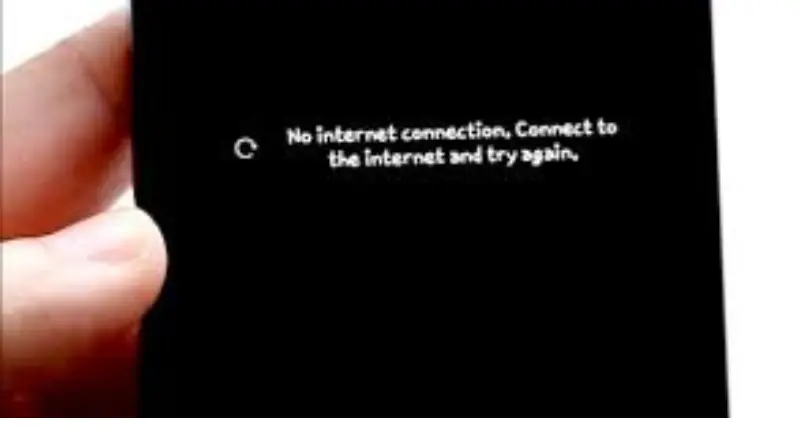
- First, install the VPN called Turbo VPN application on your device.
- After installing it, launch the VPN on your phone.
- This VPN allows permissions on your device, so read and carefully allow these permissions.
- Next, choose the server, such as the US, France, Canada, UK, etc.
- Now, open CapCut Pro and start to create your new project.
- You will see CapCut is working fine without the error “No Internet Connection Problem.”
